How to make Flash logo
 Saturday, September 18, 2010
Saturday, September 18, 2010

Duplicate the logo of Macromedia’s Flash, which I I have to use for school a lot. The logo is kinda simple to make and I will teach you how to make it 
Have you seen the thumbnail in your Start-Menu? Now you can make it…
- Step 1 First create an orb and fill it with #E21F01;
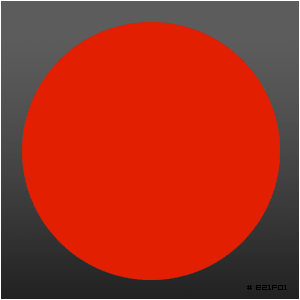
- Step 2 Add an inner glow;
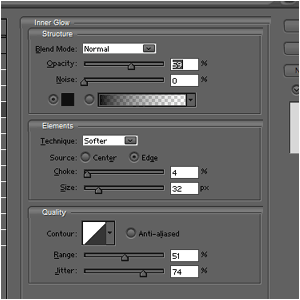
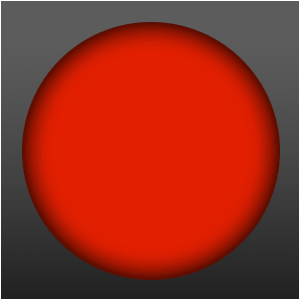
- Step 3 Make a smaller circle and fill it with white, then duplicate it;
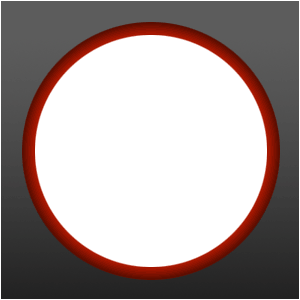
- Step 4 Use the Elliptical Marquee-Tool to cut off most of the white and then lower the opacity;
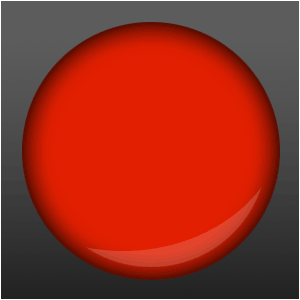
- Step 5 On the second white orb, do another effect that can be done with the help of the pen-tool;Note:IF YOU’RE NOT GOOD WITH THE PEN-TOOL, USE THE ELLIPTICAL MARQUEE-TOOL.
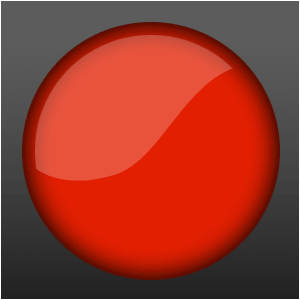
- Step 6 Add any logo or just the Flash-logo and fill it with #235676;
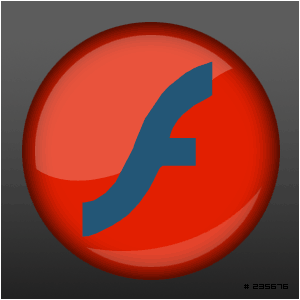
- Step 7 Add these blending-options to the logo;
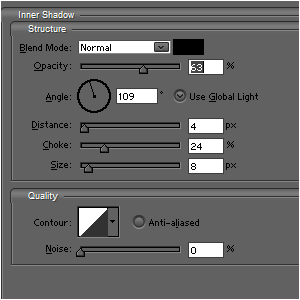
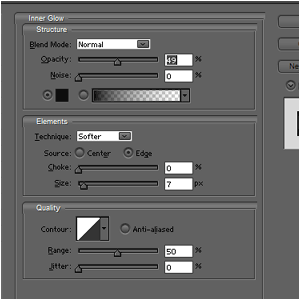
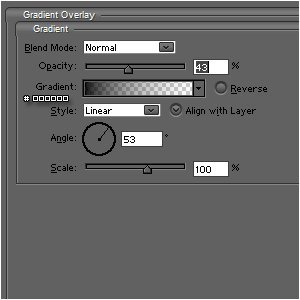
- Step 8 And then you can add anything you like…
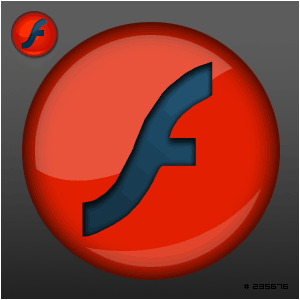 Its a duplicate logo
Its a duplicate logo
 RSS Feed
RSS Feed Twitter
Twitter


0 comments:
Post a Comment